More and more people are buying smart speakers for their homes. Research last year showed that 20% of homes had at least one smart speaker.
In our house, we love gadgets, especially if they make our life easier. A few years back, when smart speakers were mostly just being talked about, I was sure that Apple would be one of the first companies to produce one. It made sense for us to get one as we both have iPhones and iPads and I’m writing this post on my workhorse Macbook Air.
We use it all the time now for listening to music, podcasts and the white noise program is great for helping Ava to sleep.
It never happened though so we decided to go with the Alexa speakers by Amazon. I’ll admit, at first it was just a bit of a novelty and we used it mainly for checking the news and weather and asking it the odd trivia question. But as our family has grown, we’ve started adding other smart devices around the house such as switches to control lamps and fans and light bulbs. We also have some cameras for security and as replacements for baby monitors.
For us, having an Alexa speaker caused an issue at first as it would activate every time we said Alex’s name. It’s now known as ‘computer’ or ‘con-jee-ta’ as Alex calls it. I dread the day he can say that word as all he wants to listen to is the news bulletin.
Having all of this technology in the home does come with some risks. Anything connected to the internet is capable of being hacked, so you have to weigh up the pros and cons before you decide to create a smart home.
Scott works in IT so he’s always really careful when it comes to our network and online security. And while you can’t make your network completely unhackable, you can do a few things to make it very difficult for someone to do it.
Secure Your Home Network
Your home Wi-Fi network should be as secure as possible, as your devices are connected to it at all times.
If you have a very old router, it might be time to upgrade. For your existing router, make sure that you installed any firmware and security patches.
Don’t use the generic password that it came with. Create your own, and make it as difficult as possible to guess and don’t use the same password you use for anything else. A password manager is good if you have issues remembering passwords, it will also generate them for you so you don’t have to spend time coming up with them yourself.
Register All Your Devices With The Manufacturer
We decided to keep all of our devices from the same brand, TP-Link, as it was a one that we were familiar with and got very good reviews for quality and ease of use. The downside is, it’s probably one of the pricier brands so if you’re going to be ding the same thing, think of how much it’s going to cost to have all of the features you need in your home.
Register all of your smart devices with the manufacturer so that you can receive updates on security patches and any issues that have been discovered about that particular product.
Again, the strength of the passwords you use is really important.
Get To Know How Your Cameras Work
Last year, I was convinced we were being spied on as the camera in our living room kept flashing at weird times and the light on it was changing colour. I was really worried, what if they’d been looking at the cameras in the kid’s rooms as well?
I checked the online manual for our cameras and as it turns out, the sequence of lights I was seeing was actually the camera having trouble communicating with our router. We had been having problems with the internet dropping out so it was nothing to worry about.
Get to know what all of the features and lights on your cameras do and turn your cameras off when you don’t need to be using them, that way, if someone is watching, you’ll be able to see if a camera is active when it shouldn’t be.
Secure Everything That Could Be Used To Access Your Home
 Photo by Dan Nelson on Unsplash
Photo by Dan Nelson on Unsplash
Ok, so once your home network and devices are secured with good passwords, you need to look at other devices and programs that are potential ways in. Your email password needs to be well protected as it can be used to reset a password on your smart devices, the same goes for your Amazon password (or whichever smart assistant you’re using).
Hopefully, that gave you a bit of an insight into how important it is to make your smart home as secure as possible. If you think that any of your devices have been hacked, reset all of your passwords immediately.
I’m hoping this year to use our smart speakers for a lot more things as we really aren’t using them to their full advantage at the moment. We’re hoping to get a smart doorbell and control for our central heating system too.
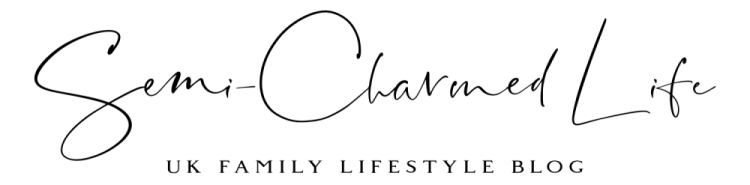






No Comments