Welcome to the first in my series on blogging essentials. These articles will feature tips and advice from myself and other successful bloggers as well as the tools we use to make our lives easier. First up – CoSchedule
I’ve been blogging for over three years now. I’ve graduated from the routine of “write it, post it, Tweet it” school of blogging to something slightly more sophisticated over the years. I’ve trialled various programmes and plugins to organise editorial calendars, social media scheduling and task management. While there are some great systems out there, they were all stand-alone products which meant I was logging in an out of them constantly and not really seeing the ‘big picture’.
Running a successful WordPress site (or more than one if you’re a glutton for punishment like me) is a very rewarding thing. However, it can also take up a great deal of time, especially if you want to cover all bases.
Take a bow CoSchedule
After signing up for the 14 day free trial, I was hooked. Not only did it save me hours of time, but has also improved how I plan my content, posts and social media.
What does CoSchedule do?
CoSchedule from Garrett Moon on Vimeo
- Drag and drop editorial calendar
- Directly syncs with WordPress
- Social media scheduling/publishing
- Check your progress with the CoSchedule Dashboard
View your entire schedule at a glance

The CoSchedule Calendar
You can schedule content ideas months in advance with the drag and drop calendar. Fill in gaps in your schedule with evergreen content. This really is a step up in terms of an editorial calendar.
Having a single place to organise the entire content / social media schedule of your blog and is useful for single bloggers or organising teams. This application is made for WordPress so you sync everything between the CoSchedule and WordPress.
The layout is extremely user friendly and easy to understand. For those working in teams you can assign tasks to others.
Social media scheduling made easy

CoSchedule Social Queue
No more logging in and out of other applications like Facebook, Twitter and Instagram. Schedule all of your social media from directly within your calendar.
Integration with other applications
CoSchedule links with your favourites including Google Docs, Google Analytics and Evernote, all from within the calendar.
How it has improved my blogging

CoSchdule Top Content Report
CoSchedule has helped me overcome my biggest obstacle in improving my blog – productivity. I know what I need to do to plan and promote my content but the lack of integrated applications, coupled with the time it takes to action them meant it just wasn’t getting done. Now my content and social media scheduling are planned for weeks in advance.
I’ve already begun to see an increase in engagement across my social media channels which has led to an average of a 15% increase in traffic to those posts.
Verdict
Suitable for the single blogger who wants to get serious about their blog or an absolute essential for teams of 2 or more. The time saved using CoSchedule leaves you free to spend time improving your site and content rather than jumping from app to app. I will be scaling up in the near future as more writers join my team to give me a complete overview of team tasks and progress. I’ll update this review once I have tested these features fully.
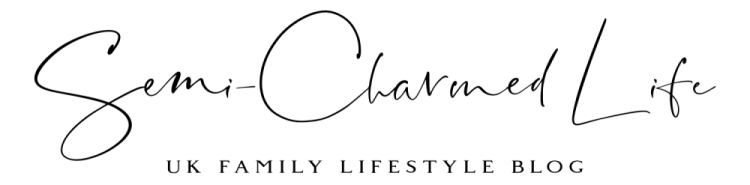






No Comments